Bài viết này là mình dịch từ: https://medium.mybridge.co/30-amazing-ios-swift-libraries-for-the-past-year-v-2018-7cf15027eee9 chứ không phải tự chém gió đâu =)). Mình đã check thử các libs thấy cũng ok rồi mới chọn dịch đó
.............
Trong năm qua, chúng tôi đã so sánh gần 6.000 thư viện được code bằng Swift để chọn ra Top 30 (0.5% cơ hội).
Đây là 1 danh sách cực kỳ cạnh tranh và nó đã được chọn 1 cách cẩn thận từ các libraries, tools và các project được published từ tháng 1 đến tháng 12 năm 2017. Mybridge AI đánh giá chất lượng bằng cách xem xét mức độ phổ biến, sự tham gia và sự thoái trào (recency google translate -.-). Để bạn có thể hiểu được về chất lượng của nó: số Star trung bình của Github là 3,727
Các Open sources có thể giúp các lập trình viên đẩy nhanh tốc độ 1 cách đáng kể trong quá trình code và dễ dàng đạt được mục tiêu của họ hơn. Bạn cũng có thể học hỏi bằng cách đọc source code của chúng và thêm chúng vào dự án của mình. Hãy dành thời gian để làm quen với các thư viện iOS mà bạn có thể đã bỏ lỡ trong năm vừa qua.
No 1: Vapor
- Vapor (v2): là 1 web frameword và server viết bằng Swift trên macOS và Ubuntu.
- Source Github: https://github.com/vapor/vapor
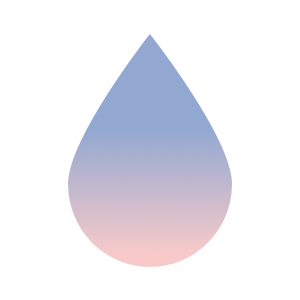
No 2: SnapKit
- SnapKit: là 1 library Swift Autolayout DSL dành cho iOS & OS X [11755 stars on Github]. Courtesy of Robert Payne
- Source Github: https://github.com/SnapKit/SnapKit

No 3: Hero
- Hero: là 1 thư viện animateion đẹp dành cho iOS & tvOS. [11922 stars on Github]. Courtesy of Luke Zhao
- Source Github: https://github.com/lkzhao/Hero
No 4: Carthage
- Carthage: là 1 công cụ quản lý libraries Cocoa [10894 stars on Github].
- Source Github: https://github.com/Carthage/Carthage

No 5: Iina
- Iina: là trình phát video dành cho macOS. [10072 stars on Github].
- Source Github: https://github.com/lhc70000/iina

No 6: SwiftLint
- SwiftLint (v 0.2): là 1 công cụ để quản lý Swift style và conventions. [8396 stars on Github]. Courtesy of realm.io
- Source Github: https://github.com/realm/SwiftLint

No 7: Lona
- Lona: là 1 công cụ để xác định hệ thống thiết kế và phác thảo UI đa nền tảng.. [3960 stars on Github]. Courtesy of Devin Abbott at AirbnbEng
- Source Github: https://github.com/airbnb/Lona

No 8: SkeletonView
- SkeletonView: là 1 cách thanh lịch để cho người dùng thấy điều gì đó đang xảy ra và cũng chuẩn bị cho họ những nội dùng mà anh ta đang chờ đợi [3191 stars on Github]. Courtesy of Juanpe Catalán
- Source Github: https://github.com/Juanpe/SkeletonView
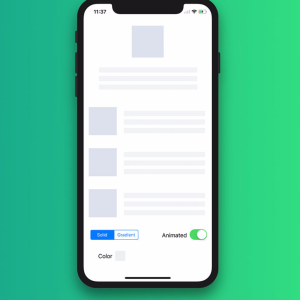
No 9: ARKit-CoreLocation
- ARKit-CoreLocation: Kết hợp độ chính xác cao của AR với thang đo dữ liệu của GPS. [3176 stars on Github]. Courtesy of Andrew Hart
- Source Github: https://github.com/ProjectDent/ARKit-CoreLocation
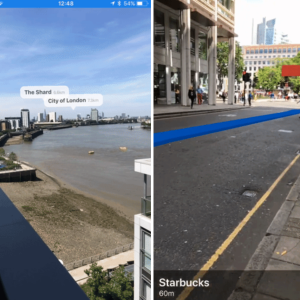
No 10: PanelKit
- PanelKit: là 1 UI framework tạo ra các popUp UI có thể di chuyển trên iOS. [3055 stars on Github]. Courtesy of Louis D'hauwe
- Source Github: https://github.com/louisdh/panelkit

No 11: ViewAnimator
- ViewAnimator: giúp tạo animation chỉ với 1 dòng code. [2801 stars on Github]. Courtesy of Marcos Griselli
- Source Github: https://github.com/marcosgriselli/ViewAnimator
No 12: SwipeCellKit
- SwipeCellKit: giúp các cell của UITableViewCell có thể swipe như Mail app. [2703 stars on Github].
- Source Github: https://github.com/SwipeCellKit/SwipeCellKit
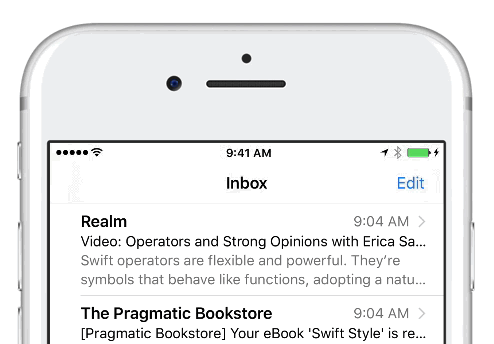
No 13: Spruce-ios
- Spruce-ios: là thư viện để tạo ra các ảnh hoạt hoạ trên màn hình. [2241 stars on Github]. Courtesy of WillowTree, Inc.®
- Source Github: https://github.com/willowtreeapps/spruce-ios

No 14: BulletinBoard
- BulletinBoard: Tạo UI dạng popup bên dưới màn hình trên iOS [2229 stars on Github]. Courtesy of Alexis Aubry Radanovic
- Source Github: https://github.com/alexaubry/BulletinBoard
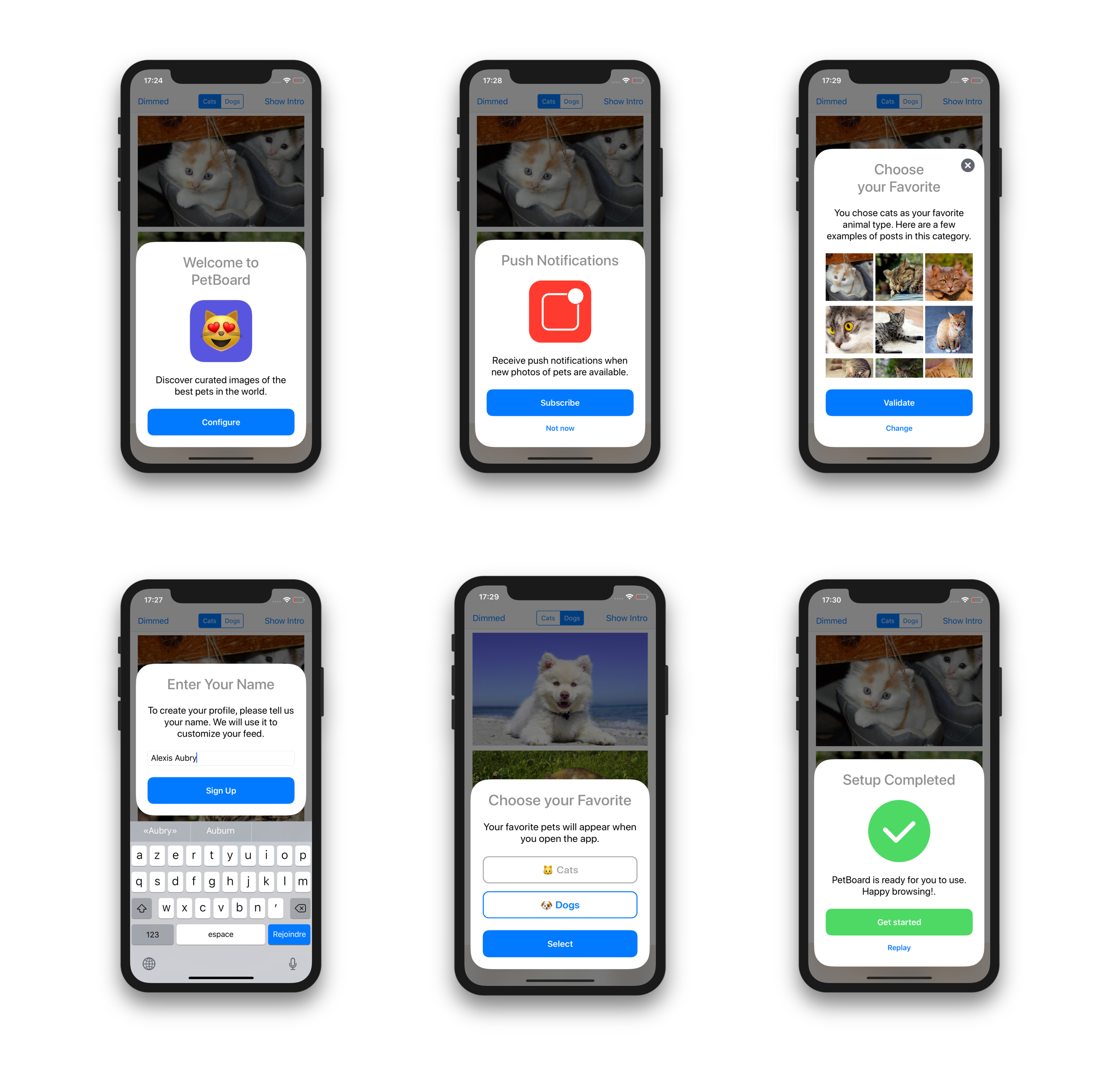
No 15: TinyConstraints
- TinyConstraints: là thư viện để xử lý Auto layout. [2207 stars on Github]. Courtesy of Robert-Hein
- Source Github: https://github.com/roberthein/TinyConstraints
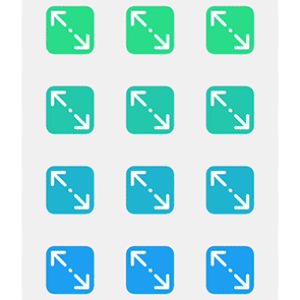
No 16: Gemini
- Gemini: custom scroll của UICollectionView. [2101 stars on Github]. Courtesy of Shohei Yokoyama
- Source Github: https://github.com/shoheiyokoyama/Gemini

No 17: SpreadsheetView
- SpreadsheetView: tạo layout phức tạp dạng bảng biểu như Excel [2158 stars on Github]. Corutesy of Kishikawa Katsumi
- Source Github: https://github.com/kishikawakatsumi/SpreadsheetView
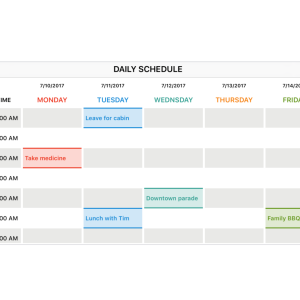
No 18: SwiftKotlin
- SwiftKotlin: là công cụ để convert Swift code sang Kotlin. [1868 stars on Github].
- Source Github: https://github.com/angelolloqui/SwiftKotlin

No 19: NotificationBanner
- NotificationBanner: custom in app notification banners trên iOS [1579 stars on Github].
- Source Github: https://github.com/Daltron/NotificationBanner

No 20: Twitter Image Pipeline
- Twitter Image Pipeline: là library load và cache ảnh hiệu quả cho iOS [1454 stars on Github]. Courtesy of Nolan O’Brien at Twitter
- Source Github: https://github.com/twitter/ios-twitter-image-pipeline

No 21: FengNiao
- FengNiao: là command line tool để xoá đi những resourses không sử dụng trong Xcode. [1370 stars on Github]. Courtesy of 王巍(Wei Wang)
- Source Github: https://github.com/onevcat/FengNiao
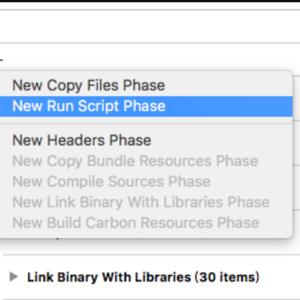
No 22: MessageKit
- MessageKit: là library hiển thị message chat thay thế cho JSQMessagesViewController [1471 stars on Github]. Courtesy of Steven
- Source Github: https://github.com/MessageKit/MessageKit

No 23: Dotzu
- Dotzu: là công cụ debugging cho phép dễ dàng log các thông tin cần thiết lên màn hình device (không phải ở xcode console). [1241 stars on Github]. Courtesy of @Remi Robert ✏
- Source Github: https://github.com/remirobert/Dotzu

No 24: Material-motion-swift
- Material-motion-swift: tạo animation theo thao tác của người dùng. [1106 stars on Github]. Courtesy of Jeff Verkoeyen
- Source Github: https://github.com/material-motion/material-motion-swift
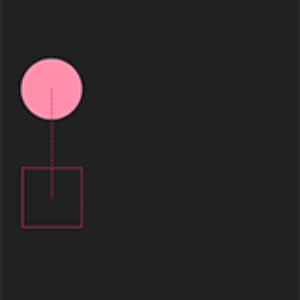
No 25: CollectionKit
- CollectionKit: Custom UICollectionView. [1909 stars on Github].
- Source Github: https://github.com/SoySauceLab/CollectionKit
No 26: Bender
- Bender: Easily craft fast Neural Networks on iOS! Use TensorFlow models. Metal under the hood. [1326 stars on Github].
- Source Github: https://github.com/xmartlabs/Bender

No 27: HGPlaceholders
- HGPlaceholders: hiển thị placeHolder cho UITableView/UICollectionView [1011 stars on Github].
- Source Github: https://github.com/HamzaGhazouani/HGPlaceholders

No 28: Quicktype-xcode
- Quicktype-xcode: là công cụ để parse JSON** [943 stars on Github]**. Courtesy of David Siegel
- Source Github: https://github.com/quicktype/quicktype-xcode

No 29: DefaultsKit
- DefaultsKit: dùng để sử lý với UserDetaults [812 stars on Github]. Courtesy of Nuno Dias
- Source Github: https://github.com/nmdias/DefaultsKit

No 30: Time
- Time: cung cấp nhiều function và properties xử lý với thời gian [614 stars on Github]. Courtesy of Oleg Dreyman
- Source Github: https://github.com/dreymonde/Time

Đó là các thư viện Swift của năm đó
Tóm lại các bạn hãy thử các libraries trên đi nhé. Cái nào cũng có cái hay và ưu điểm riêng đó. (có thể có 1 số libs không chạy được trên xcode 10.1 mới nhất thì bạn thử với xcode 9 nhé hihi)
Tài liệu tham khảo:
Comments
Post a Comment