I. Khái niệm:
1. Trait:
- Trait là một wrapper struct với một thuộc tính là một Observable Sequence nằm bên trong nó. Trait có thể được coi như là một sự áp dụng của Builder Pattern cho Observable.
- Để chuyển Trait về thành Observable, chúng ta có thể sử dụng operator .asObservable()
struct Single<Element> {
let source: Observable<Element>
}
struct Driver<Element> {
let source: Observable<Element>
}
Các đặc điểm của Trait bao gồm:
- Trait không xảy ra lỗi.
- Trait được observe và subscribe trên MainScheduler.
- Trait chia sẻ Side Effect.
2. Side Effect:
- Side Effect là những thay đổi phía bên ngoài của một scope (khối lệnh).
- Trong RxSwift, Side Effect được dùng để thực hiện một tác vụ nào đó nằm bên ngoài của scope mà không làm ảnh hưởng tới scope đó.
struct Message {
var title: String = ""
var content: String = ""
}
let disposeBag = DisposeBag()
let message = Message()
let driver = Driver.just(message)
driver
.do(onNext: { message in
self.playRingtone()
})
.drive(onNext: { message in
self.handleMessage(message)
})
.disposed(by: disposeBag)
Trong ví dụ, giả sử chúng ta có một tin nhắn được gửi đến điện thoại.
Công việc cần xử lý đó là nhận tin nhắn đó đồng thời sẽ rung chuông báo
hiệu có tin nhắn được gửi tới.
Side Effect được sử
dụng tại đây để thực hiện việc rung chuông khi nhận được tin nhắn gửi
đến mà không làm ảnh hưởng tới tin nhắn đó. Chúng ta có thể hiểu đơn
giản rằng
Side Effect chính là khả năng cho phép thực hiện một công việc cùng với một công việc khác mà không làm ảnh hưởng tới công việc kia.
II. Các loại Trait trong RxSwift:
1. Single:
public enum SingleEvent<Element> {
case success(Element)
case error(Swift.Error)
}
- Single là một biến thể của Observable trong RxSwift.
- Thay vì emit được ra một chuỗi các element như Observable thì Single sẽ chỉ emit ra duy nhất một element hoặc một error.
Đặc điểm của Single:
- Emits chính xác một element hoặc một error.
- Không có Side Effect.
Ví dụ:
func divideNumber(_ a: Int, _ b: Int) -> Single<Int> {
return Single.create { single in
if b == 0 {
single(.error(NSError()))
} else {
single(.success(a / b))
}
return Disposables.create()
}
}
let disposeBag = DisposeBag()
divideNumber(10, 2)
.subscribe { element in
switch element {
case .success(let result):
print("result: \(result)")
case .error(let error):
print(error.localizedDescription)
}
}
.disposed(by: disposeBag)
result: 5
2. Completable:
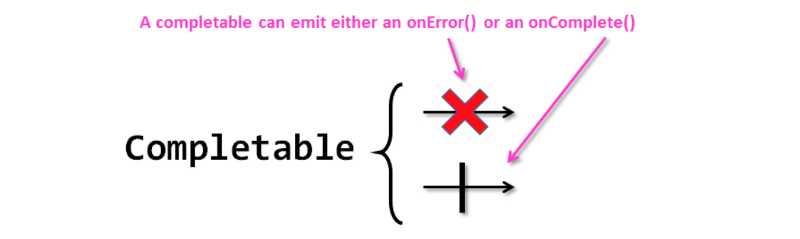
public enum CompletableEvent {
case error(Swift.Error)
case completed
}
- Giống với Single, Completable cũng là một biến thể của Observable.
- Điểm khác biệt của Completable so với Single đó là nó chỉ có thể emit ra một error hoặc chỉ complete (không emit ra event mà chỉ terminate).
Đặc điểm của Completable:
- Không emit ra event.
- Chỉ emit ra error hoặc terminate mà không phát ra bất cứ event nào.
- Không có Side Effect.
3. Maybe:
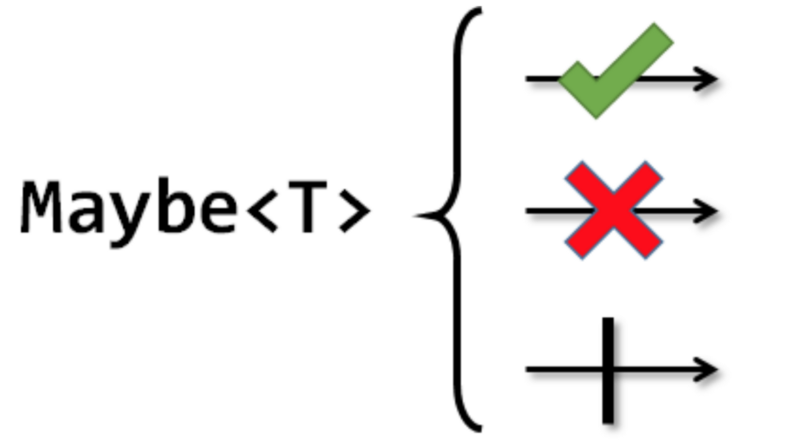
public enum MaybeEvent<Element> {
case success(Element)
case error(Swift.Error)
case completed
}
- Maybe cũng là một biến thể của Observable và là sự kết hợp giữa Single và Completable.
- Nó có thể emit một element, complete mà không emit ra element hoặc emit ra một error.
Đặc điểm của Maybe:
- Có thể phát ra duy nhất một element, phát ra một error hoặc cũng có thể không phát ra bất cứ evenet nào và chỉ complete.
- Sau khi thực hiện bất kỳ 1 trong 3 sự kiện nêu trên thì Maybe cũng sẽ terminate.
- Không chia sẻ Side Effect.
Tài liệu tham khảo:
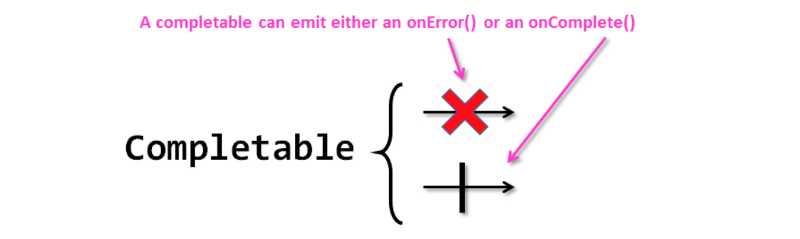
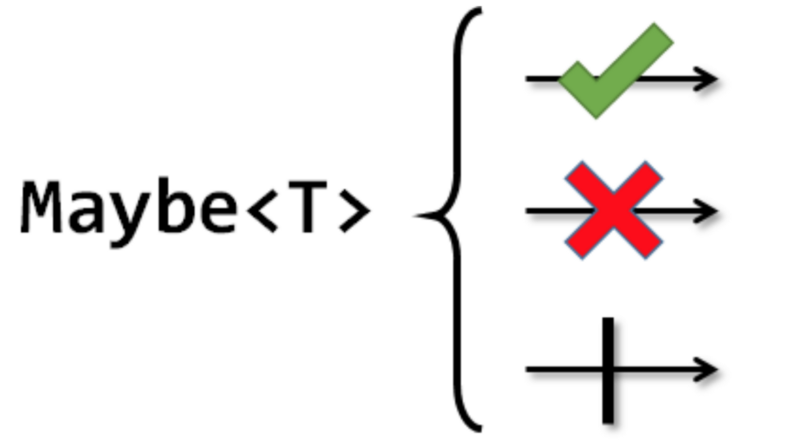
Comments
Post a Comment